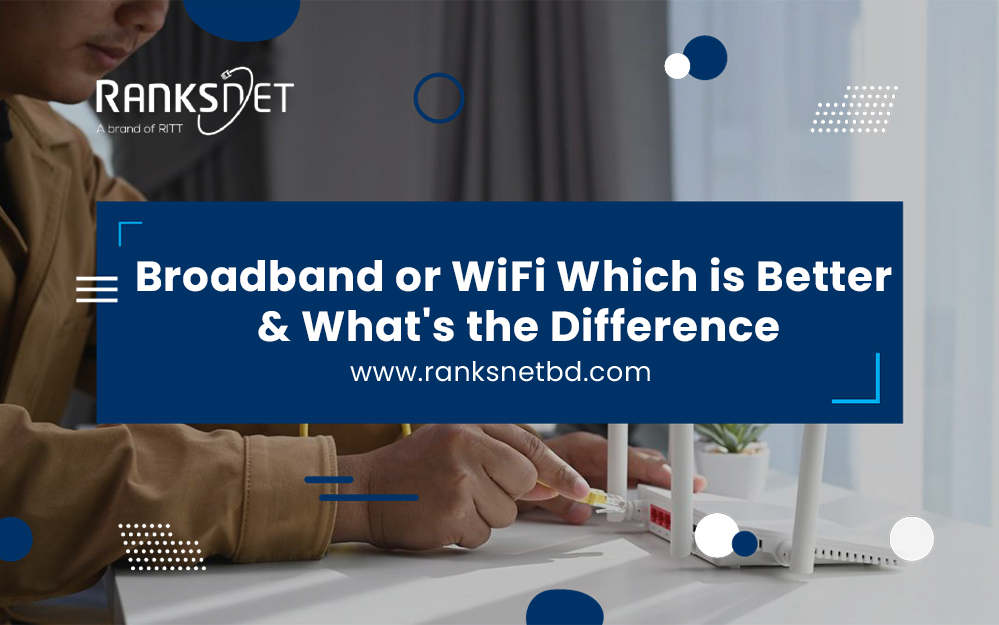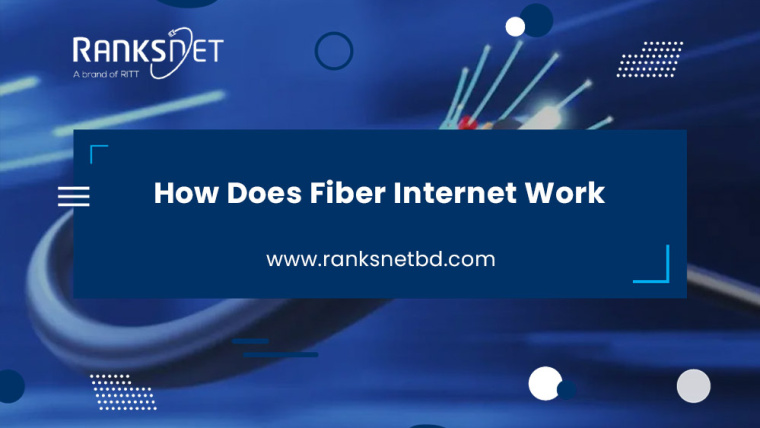A fast and dependable internet connection is necessary in today’s connected world. We use the internet for many things in our daily lives, like work, fun, and keeping in touch with friends and family.
The most important part of this web experience is the download speed. Fast download speeds make viewing, downloading, and browsing go more smoothly. Improving download speeds can make a huge difference in this digital age, where every second counts.
In this article, we will go through the strategies, tips, and techniques to speed up your downloads and use your internet connection to its fullest.
-
Check Your Internet Plan
The first step to improving your download speeds is to look at your current internet plan. How fast you can go depends greatly on the plan you signed up for.
If your downloads are slow, it could be because your plan needs to give you more data. Contact your Internet service provider (ISP) to see whether faster download speeds are available.
If you’re on a basic or entry-level plan, upgrading to a faster plan can be a simple and effective way to increase your download speeds. Ensure your plan meets your demands, speeds up and improves your online experience. It is necessary for streaming and downloading large files that require a lot of bandwidth.
-
Test Your Current Download Speed
Testing your current download speed is one of the most important things to determine how well your internet connection works. Several free tools, like Ookla’s Speedtest and Fast.com by Netflix, can measure your internet speed in real time, including your download and upload speeds.
By starting a speed test, you can set an average, which helps you figure out if your connection is up to your standards.
-
Optimize your Wi-Fi Connection
If you use a wireless link, optimizing your Wi-Fi setup can make a big difference in how fast you can download. Here are some tips for getting the most out of your Wi-Fi:
-
Put Your Router Where You Want It
For even service, put your Wi-Fi router in the middle of your home or office. Don’t put it in a corner or behind something like a wall or piece of furniture.
-
Choose the Right Frequency
Most current routers have both 2.4GHz and 5GHz bands. The 5GHz band has faster speeds but a shorter range. The 2.4GHz band, on the other hand, has slower speeds but a longer range. Choose the band that fits your needs the best.
-
Minimize Interference
Ensure that other electronic devices, like mobile phones and microwave ovens, use the same frequency as your Wi-Fi network. It causes as little interference as possible. You can do this using the Wi-Fi band with the fewest people on it.
-
Wired Connection
A device directly connected to a network router or modem with an Ethernet cable in a wired connection is called an Ethernet connection. This hard-wired connection has some benefits over wireless connections.
Wireless links usually offer faster and more stable internet speeds, less latency, and more security. They are perfect for things that need a lot of bandwidth, like online gaming, video streaming, and downloading big files.
-
Update Your Router’s Firmware
The firmware on your router needs to be kept up-to-date for the best network speed and security. Router makers often release firmware updates to fix security holes, improve usefulness, and speed up routers.
Keeping your router’s firmware up to date ensures it can handle the newest technologies and security threats. If you don’t update your firmware, your network could be vulnerable to security breaches.
As a result, your router wouldn’t be able to give you the best possible download and upload speeds.
-
Limit Background Applications and Devices
Keeping your open apps and devices to a minimum is the best way to get the most out of your internet connection. Background apps that use your bandwidth, like regular software updates, cloud backups, or streaming services on idle devices, can greatly slow down your download speeds.
Read our article to learn how to fix slow internet connection.
-
Use a Download Manager
A smart way to improve your download speed is to use a download manager. These software programs are made to make file downloads easier and faster.
Download managers can break up big files into smaller, parallel pieces that can be downloaded simultaneously.
This method usually gives you faster download speeds because it makes the most of your data. Popular download managers like Internet Download Manager (IDM), JDownloader, and Free Download Manager (FDM) have extra features like pausing, restarting and scheduling downloads.
-
Adjust Your Browser Settings
Your computer browser can also change how fast you can download. Here are some download tips that are specific to each browser:
1. Use a browser extension.
“DownloadThemAll” for Firefox and “Chrono Download Manager” for Chrome are examples of browser tools. As a result, it can help you manage and speed up downloads.
2. Clear Browser Cache
Clearing your browser’s cache and cookies regularly can speed up your downloads. It gives your browser more space and less work.
3. Enable Parallel Downloads
Many current browsers let you enable parallel downloading. Therefore, it makes it faster to get multiple files simultaneously.
4. Disable VPN
Turning off your VPN (virtual private network) or proxy site can greatly affect your download speed. These services sometimes add latency or throttle your link, slowing it down.
Even though VPNs and proxies can help protect your security and privacy, you may only need them for some online activities. If your download speeds are slow, try briefly turning off your VPN or proxy to see if that speeds things up.
5. Monitor and Manage Network Traffic
It’s important to monitor and control network traffic to improve download speeds. When there are a lot of people using the network at the same time, it can slow down your internet link.
To fix this problem, keep an eye on your network activity and plan to download large files when your network isn’t busy. Your router’s Quality of Service (QoS) settings can help you prioritize to get enough bandwidth.
6. Contact Your ISP for Assistance
If you’ve tried everything else to speed up your downloads and they’re still slow, it’s time to contact your Internet Service Provider (ISP). ISPs can run tests on your connection to find problems, whether hardware problems, network problems, or signal interference cause them.
They can also suggest solutions like upgrading your internet plan or replacing old equipment. Talking to your ISP ensures you get the most out of the service you’re paying for.
Read our article to learn tips for choosing internet service provider.
Conclusion
In our digital age, trying to get faster download speeds is a goal that is well worth pursuing. We have tried a lot of different ways to improve our internet experience.
Following these measures properly can help us prevent delayed downloads and ensure seamless online activities. As we move toward faster files, we give ourselves the tools to use the internet fully and get the most out of our digital lives.