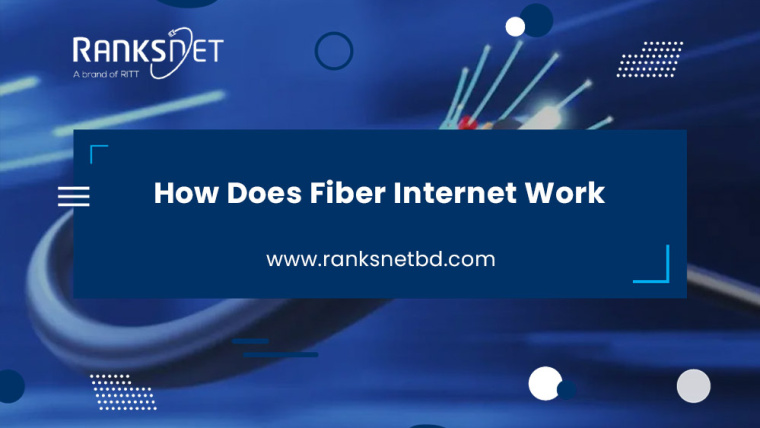Almost every smart accessory, PC, and mobile application is using internet connectivity these days. But slow internet connections are a curse when you are streaming on YouTube, or sending large email attachments to your clients.
But do you know how to fix a slow internet connection? For the record, fixing a bad internet connection is utmostly important for both entertainment and work purposes. Sometimes your modem router can cause bottlenecks even after getting services from good providers.
Therefore, we have the ultimate guide on fixing slow internet in today’s article! Let’s dive in and learn how to get rid of slow internet at home by yourself! Let’s get started!
Why Do You Need to Fix a Slow Internet Connection?
Taking the maintenance into your own hands could help get rid of the slow wifi connection. There are multiple reasons for having a slow internet connection. But the ISP cannot give solutions all the time.
- Sometimes the customer service of your ISP cannot provide the solution because of not knowing your unidentified hardware.
- The Newbie support team does not know how to interrogate you about your internet connectivity problems and ask you irrelevant questions.
- You may end up using outdated accessories that do not support high-speed internet connection.
How to Fix Slow Internet at Home?
Slow internet connections can occur from each end of the internet coverage. If the issue is from your end, you can fix the connection by checking up few things.
Fortunately, a little DIY patience and basic knowledge could make you smart enough to solve problems without waiting for the serviceman.
10 Ways to Fix Bad Internet Connection
We have listed down ten ways to fix your slow internet connection in collaboration with the internet service provider. Please read carefully and proceed to each step.
1. Monitor The Speed
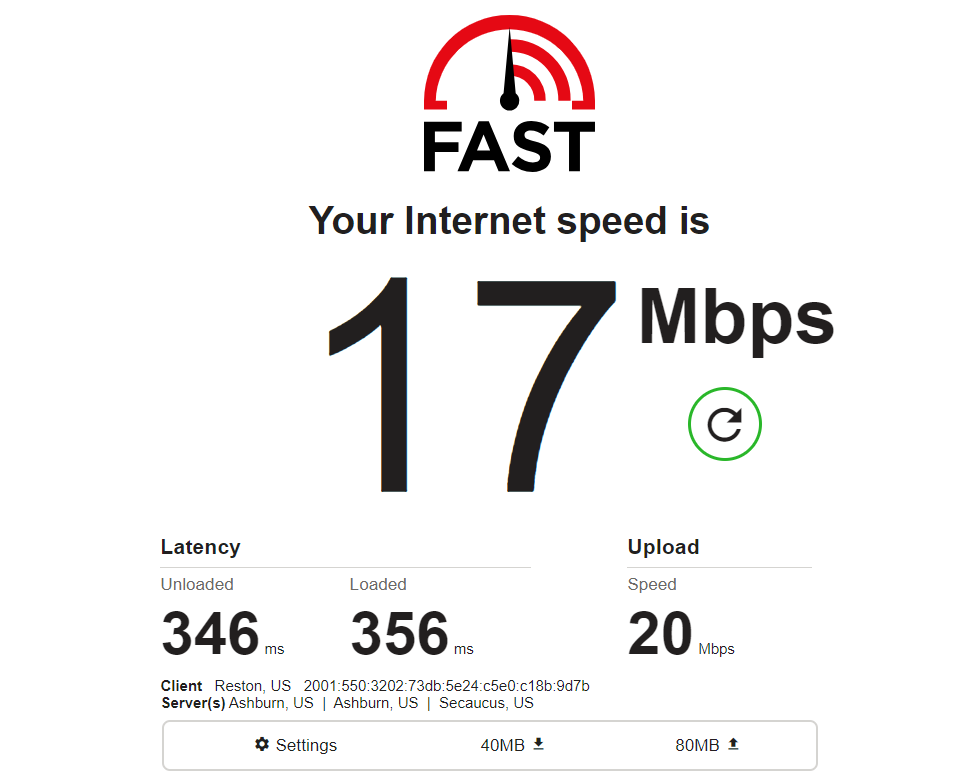
The best internet connection provides speed according to your plan. Go to Fast.com, Speedtest.com.sg, or any reliable speed testing website to know your current speed.
You need to Contact the ISP to check the FTTH cable and ports from their endless ping and speed than expected.
2. Restart Your Router
Although it is an annoying instruction from ISPs, it’s true that your router might freeze after a long time of use. So, the first thing you can do is switch the router and modem on and off.
Doing this, your router will start the operation in full functionality. Plug everything off for at least ten seconds before turning it on again.
3. Checking The Ports
Cables can bend and slow down your inter speed. So, check all the CAT5/6 cables connected to your router, TV, and computers. Straight up all the cables and take good care of it.
Take all the wired cables away from the water and optical cables away from the light. Check the loosened ethernet ports also. Good cable management is also good for a fast connection.
4. Ensure Wi-Fi Coverage
Most users rely on the wifi connectivity because the wireless connection is less messy and portable. So, make sure your device is getting enough signals from the routers.
Place the router in a place where it can transmit signals simultaneously. Plus, buy a router that can avoid interference from other electronics and routers from your neighbors.
5. Use Supported Device
Older phones do not have chipsets to work at higher speeds. So check your device specs before subscribing to a high-speed internet plan. Otherwise, you will face bottleneck problems.
Nowadays, WiFi has two bands, so purchase new gadgets that support dual-band transmission.
6. Antivirus & Update Drivers
Many times users do not update their hardware drivers regularly. However updated drivers can boost the hardware performance.
So run a system check using the update options of your PC or phone. Use antivirus to scan for any hidden apps that are running and consuming data in the background.
7. Limiting The Device
Do not use hundreds of devices at the same time. Every router has its maximum capacity. If the number exceeds, you can experience a slower connection on all your devices.
So study about Good Internet Speed for Home in Bangladesh and use routers and devices accordingly to have the fastest Internet connection.
8. VPN & Autoplay
Sometimes your preferred social media or video streaming platforms are not fully functional in your geographic locations.
So use a safe and dependable VPN service to use unique ports to connect to the sites. Also, turn the autoplay off in your browser settings to stop wasting data automatically.
9. Cleaning Cache and Cookies
The web browsers collect the caches and cookies to give you quick access to the websites. But, sometimes it can show you an unfinished loaded page with caches.
So, clean up all the cache, cookies, and histories from the browser to load the complete web page.
10. Upgrade to a New Plan
Five years ago, 5 Mbps speed was good enough for a small family. But all the family members have devices that can play 4K content these days.
So it is a must upgrade to a new plan from the best internet service provider for the most stable connection. Search for an ISP with lossless data transmission and maximum uptime.
If your download speed is slow, Read our article to learn how to increase your download speed.
How to Identify a Slow Connection?
Identifying a slower connection is pretty interesting. You can check a few things and decide how your connection is.
- Ping: Ping is the response time between your device and the server. A standard internet connection uses 40 to 60 ms Ping time.
- Raw Speed: Raw speed is the plan speed. Download something from the internet, then check the task manager or IDM panel to observe the speed. (1 Mbps speed will show as 128 KBps)
- Buffering: Slow connection makes streaming platforms buffer for a long period. If your videos do not start playing within 1 or 1 and a half seconds of clicking, the connection is not standard.
- WiFi Status: If the signal is under 4 bars, you might face a slower connection. Also, log in to the router menu, and explore the connected device speed. Install Wi-Fi extenders if you need them.
Wrap Up
The internet has become a basic need of citizens in every country in 2023. So it should not be stopping us from using our full potential for slow connection speed. If you know how to fix a slow internet connection from our guide, you can take a quick decision for fixing slow internet.
In addition, you can provide the right information to your ISP so that they can provide the proper solution.
FAQ
How can I fix the slow internet speed?
You can fix a slow internet connection by doing some common tasks. Do the following: 1. Monitor the internet speed, 2. Restart the routers and devices, 3. Check the ports, 4. Ensure the coverage, 5. Use supported devices, 6. Use antivirus and updated drivers, 7. Limit the total devices, 8. Use VPN services, 9. Clean cache and Cookies, 10. Upgrade to standard internet plans in 2023.
How to fix my slow wifi?
You can experience a slow wifi connection for multiple reasons. 1. Restart your wifi router unplugging it for ten seconds. 2. Check the wiring to the router and orient the antenna position. 3. Use a frequency band that is not used by other routers. 4. Block unrecognized devices from routers. 5. Replace the wifi adapter of your device. After that, you will gain the full speed provided by your ISP.